Introducing our social preview web app
Preview what your website or web page look like on Twitter, Facebook, and LinkedIn
We spend hours sculpting the perfect blog post, or adding another beautiful product to Woocommerce, in the hopes that people will read it, buy, but also share it. The problem is we don’t necessarily, no how our website will look when someone shares it with another person on a social network like Twitter, Facebook, or LinkedIn.
So we built a tool for that!
Check out our new web tool for previewing how your webpage or website looks when shared on socials. Never have to guess again what it looks like on Twitter, Facebook, or LinkedIn.
TL;DR: Jump straight to the Social Preview web app. 👉
Visit the social preview web app
How it works
It all starts with a simple form:
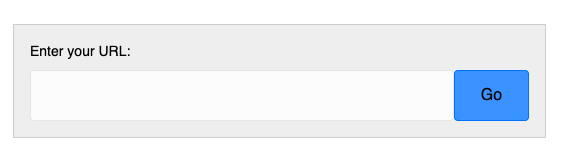
But don’t let the simplicity of this form fool you!
Enter the url you want to preview
Most people start with their home page, like https://omgimg.co. This is a great starting point, as it might be what most people share from your website.
But as you create more content on your site, like sub-pages, blog posts, or product listings, don’t forget to check those! This web app will show you the results from any specific url. Use this very article as an example!
Let’s proceed using this url: https://omgimg.co/articles/introducing-social-media-share-preview-web-app/
See how your website looks when shared on socials
After entering the url of this article, we get our results!
The first thing is a section to preview our Open Graph image, and maybe our Twitter Card image, on all social networks!
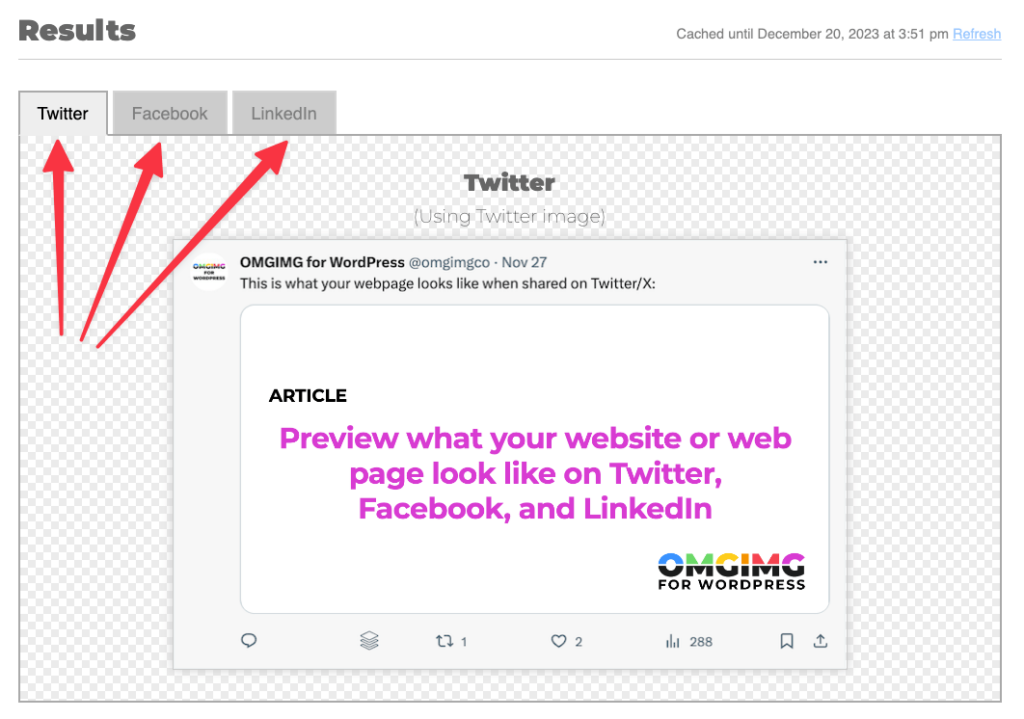
Click through each tab to see how your page will appear on each social channel. Be sure to note whether Twitter is showing the twitter Card image or Open Graph image, because these can look different!
Below the channel preview tabs is a list of all the Open Graph and Twitter Card data we could find on your page. If the image is missing or the wrong size, we’ll point that out!
Build the habit of checking your pages!
Bookmark this helpful web app to check all of your web urls.
https://omgimg.co/social/preview/
Don’t forget to check the ones that are created or updated automatically, like archives!
