Yesterday we released version 0.1.8. A relatively minor release, but it includes the first version of using screenshots within your OMG images.
We’ve added two new buttons.
From the OMGIMG dashboard, you can now select “Take a screenshot” from the button at the top.
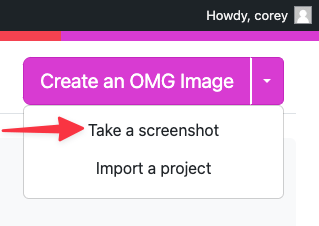
Use this when you just want to take a quick screenshot of one of your pages. You can download it or save it to your media library.
More fun, there’s a new option in the OMG image builder to use a screenshot as an image source.
Once you’ve added an image section (or you can use a screenshot as the background!), select “screenshot” from the dropdown.
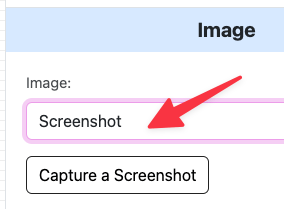
Once you’ve taken a screenshot, save it to the media library, download it, or use it in your OMG image!
