How OMGIMG integrates with Yoast
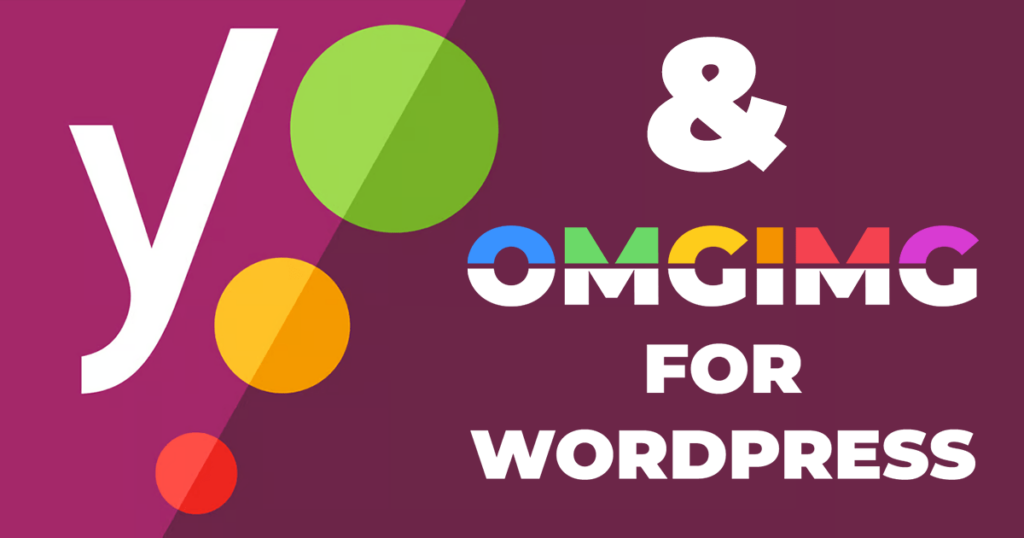
The Yoast WordPress plugin is like having an SEO expert right by your side, guiding you to make your website shine in search engine rankings. It's fantastic at optimizing your content to ensure it gets noticed by more people, helping you climb higher in search results.
But Yoast doesn't stop there – it also makes it easy to make sure your content looks amazing on social media with its Open Graph features. You have the freedom to tailor how your content appears on social media, perfectly aligning with your marketing strategy. This not only catches the eye of potential readers but also boosts engagement.
And if you ever need a bit of extra help, Yoast offers superb training and guidance, empowering you to make the most of your online presence. It's like a friendly helping hand, making both SEO and social media a breeze!
However...
The way Yoast handles Open Graph images is limited. That's okay, it can't do everything!
If you do not specify an Open Graph image, the plugin does a great job finding an image (either a featured image or an image within the post content). Otherwise, it uses the site-wide Open Graph image.
That's where OMGIMG comes in!
With the OMGIMG WordPress plugin installed, you can manually create or generate an Open Graph image that's not only curated for your post but includes content from your post for maximum engagement!
Additionally, OMGIMG automatically detects that you have the Yoast plugin installed. When your webpage is shared on socials, Yoast will serve up the Open Graph info you've specified, and OMGIMG will show the optimized Open Graph image. Win, win!
