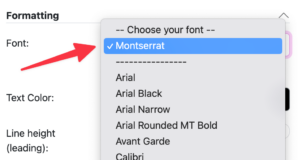Using your brand colors and fonts with OMGIMG
It's important that all design assets to create our consistent with your company or personal branding. Here's how to do that with OMGIMG.
To set your brand colors and fonts
Go to the OMGIMG settings in your WordPress admin:
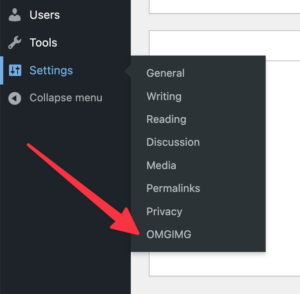
In the OMGIMG settings, you can choose your brand colors and brand fonts along with uploading your logos.
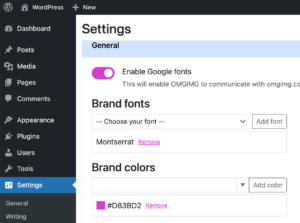
For each, select the color or font you want, then click "add Font" or "add color. You'll see your choice appear below the dropdown.
Save your settings.
Using your colors and fonts in the image editor
Now when you return to the image builder, if you select an option with a color, you'll see your brand colors below the colorpicker:
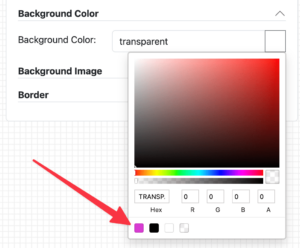
And your brand fonts will appear the top of any font dropdown: