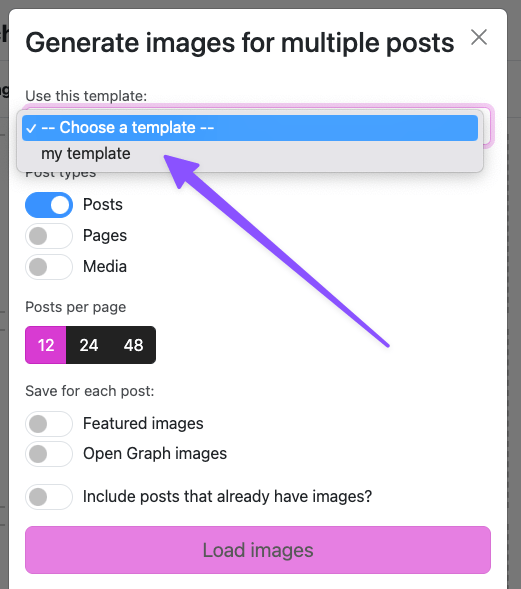Creating templates
Templates are the same as other OMGIMG images, except they will be used to generate images over and over again.
Templates often contain placeholders that will be populated with post content (or other content from your WordPress site), when you generate an image.
For example, you might create an OMGIMG image with text in the center. Depending on what post you select, that text might be the title of your post. If you change posts, the text will change.
There are a few ways that an image is saved as a toggle. The easiest is to open the image in the OMGIMG editor, go to the "options" tab, and ensure the "Use a template" toggle is on (blue). You'll then see a "template" flag next to the image.
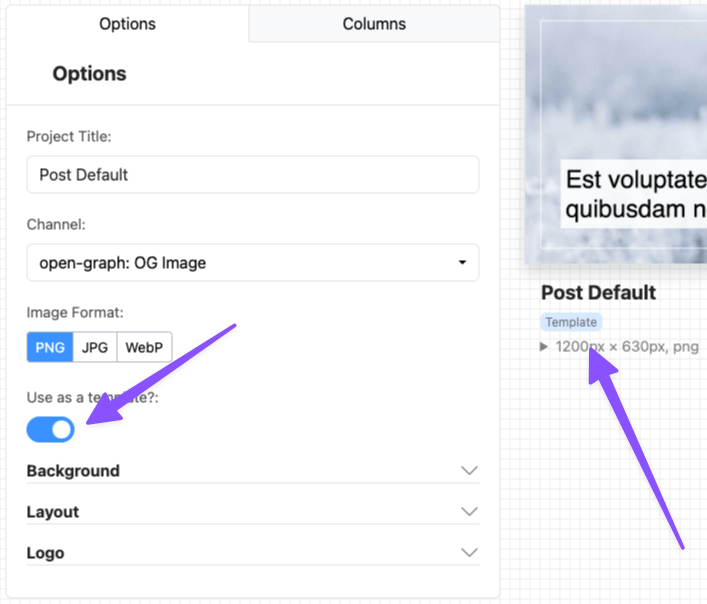
Any OMGIMG image that is a template will then be available to generate images from the single post edit screen in the OMGIMG sidebar.
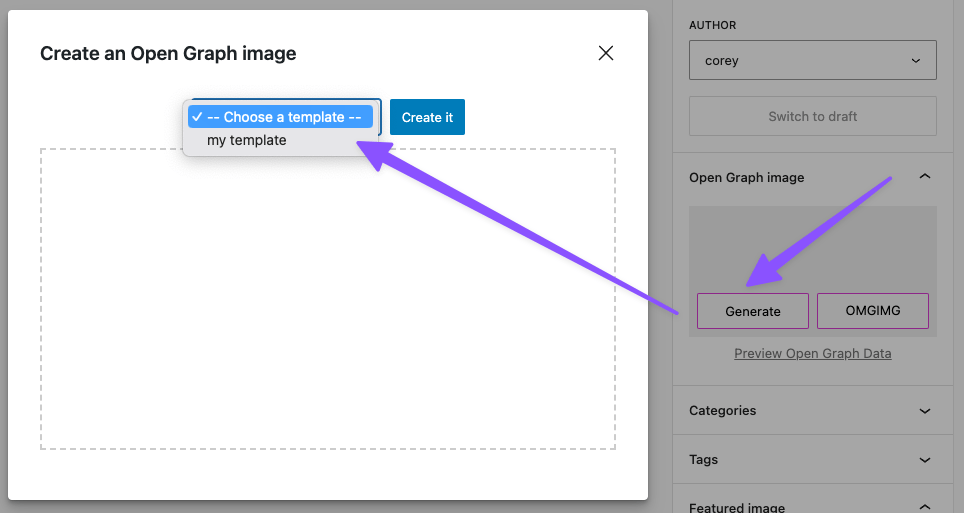
The template will also be available for generating images for multiple posts: