Plugin update 0.2.0 released with multi-post image generation!
Today we’re thrilled to be releasing the 0.2.0 update to the OMGIMG plug-in!
Featured in this update is the long-awaited multi-post image generator.
Introducing batch/bulk/multi-post image generation!
After months of work, we’re introducing the first version of image generation for multiple posts, old or new, at once. This is our most requested feature by far, so we’re thrilled to bring it to you.
How do you generate images for multiple posts?
Once you have a template, click the new “create images with OMGIMG” button on your posts list screen:
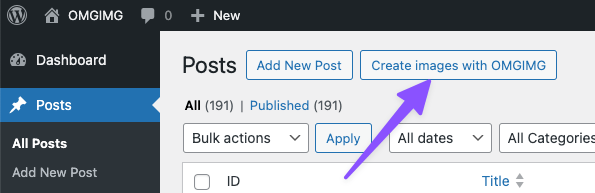
Select the template you want to use, the post types you want to generate images for, and a few other options.
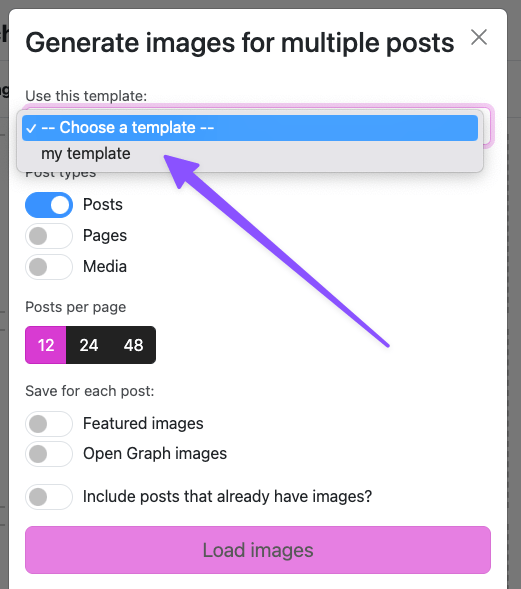
Click “load images” and previews will generate for a page of posts!
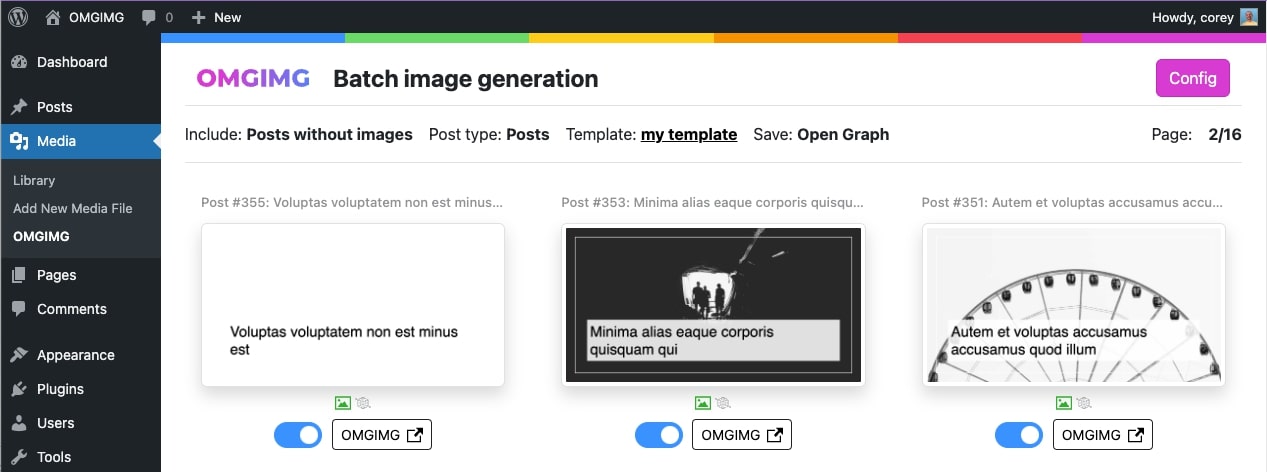
If you want to omit a post, for example, if it doesn’t look good with your template, toggle the blue switch under that image.
When all of your images look good, click the “save these and preview the next page” button.
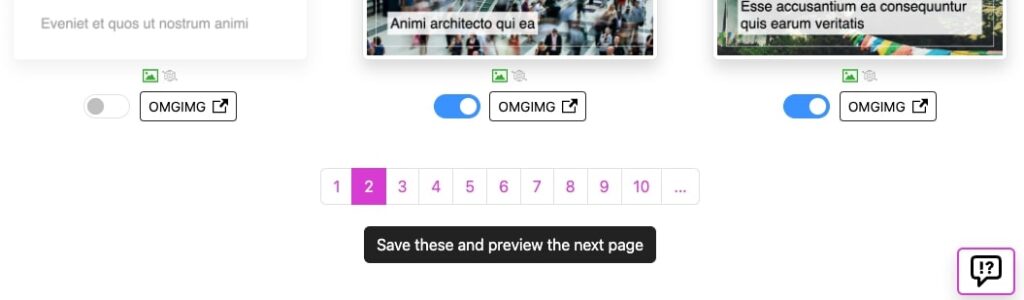
Future Plans
This is the first version of this exciting new feature. Once we (and you!) have road-tested all of the new multi-post functionality, we will introduce a one-button option. But for now, you can update up to 48 posts at a time.
Other updates
We also fixed a few bugs and made a few UI updates, but no one really cares about those… :-P
